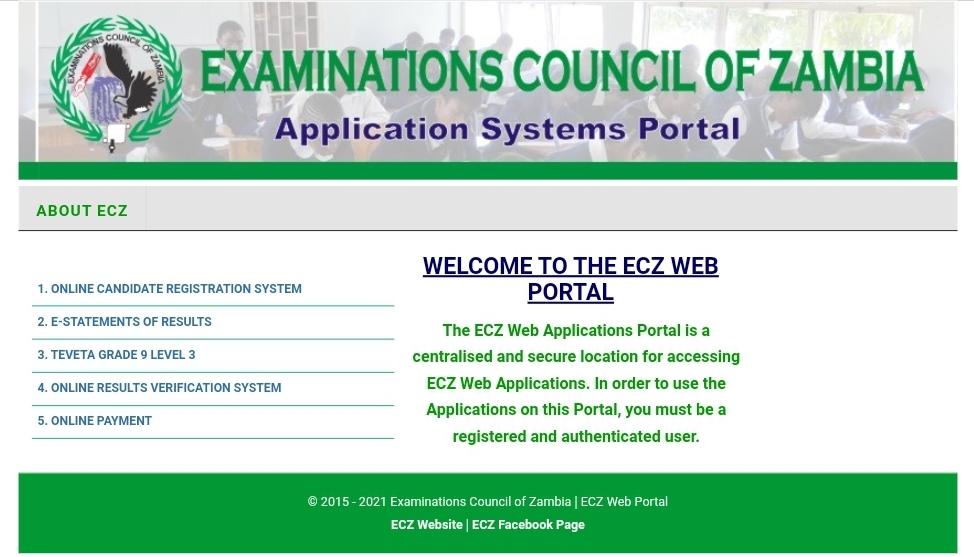Are you looking how to check the ECZ Results 2023 (Check ECZ Grade 12 Results 2023/2024) or Examination Council of Zambia Grade 12 results? Here we have prepare this article to guide you on how to check the results.
How to check ECZ Grade 12 Results 2023/2024
Once the Honourable Minister of General Education announced at a media about the ECZ Grade 12 Results students will be able to check the results through the following below:-
USING MOBILE MOBILE PHONE:
Students can check for the 2023-2024 ECZ grade 12 results using your Mobile Phone through the following procedure;
- Open the message pad on your Mobile Phone
- Type the Full Examination Number (Leave Space)
- Type Examination Year (Leave Space)
- Type Examination Grade and then
- Send to 8383
For Example:
- <<Exam Number>> <<SPACE>> <<G7>>
- 1450526585445 2020/2021 G12 and send to 8383
The SMS Service is available on ZAMTEL, MTN and AIRTEL at a cost of Zambian kwacha 4 for each successful transmission
Read Also:-
- ECZ Past Papers with Answers Pdf Free Download
- Check ECZ Grade 7 Results 2022/2023
- ECZ online verification of results (ORVS)
HOW TO CHECK ECZ GRADE 12 ONLINE
Examination Council of Zambia (ECZ) Grade 12 results can be accessed online at ECZ Portal.
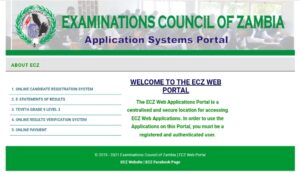
The ECZ Web Applications Portal is a centralised and secure location for accessing ECZ Web Applications. In order to use the Applications on this Portal, you must be a registered and authenticated user. Follow the steps below to check online:
- Go to ECZ Results Portal on http://systems.exams-council.org.zm
- Enter your login details (username and password)
- NOTE: Your username and password is your exams INDEX NUMBER.
ECZ E-STATEMENT OF RESULTS
- Click the E-STATEMENT OF RESULTS link above
- Click on CANDIDATE SIGN IN
- Select the level you wish to check results for in the dropdown box then click on Continue button
- Enter Candidate’s Examination Number in the provided textbox and then click on Continue
- The results will be displayed showing all the details of the candidate and school
- Click on PRINT STATEMENT OF RESULTS
A PDF document will be generated in a new tab within the browser.
If you get a message saying, The stetement of results has been successfully generated BUT the statement is not shown in the browser, you need to enable pop-ups in your web browser. In that case, you will be required to redo the process from step 4.
For more information or inquiries about ECZ Grade 12 Results 2023 , visit the Examination Council of Zambia (ECZ) Website on www.exams-council.org.zm.