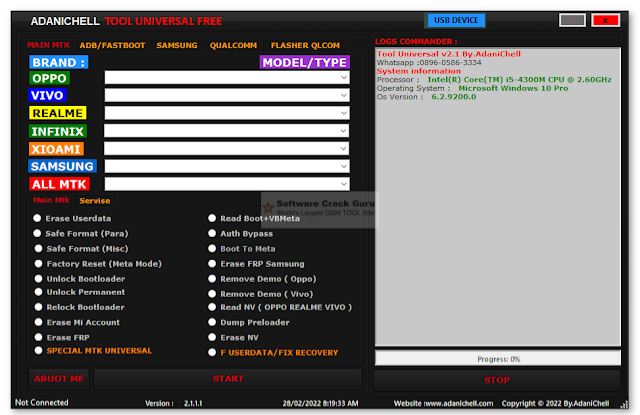Are looking for the ADANICHELL TOOL UNIVERSAL FREE V2.1.1.1 Free Download. In this post we have all details that can be useful this is a software can be used in computers of Windows for unlocking.
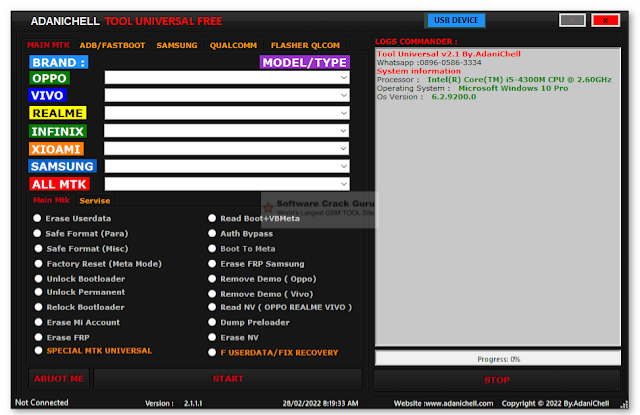
Support Tool
The Following brands is support tool:
- All MTK
- OPPO
- VIVO
- Realme
- Infinix
- Xiaomi
- Samsung
Features ADANICHELL TOOL UNIVERSAL:
- Safe Format (Para, Misc)
- Factory Reset (Meta Mode)
- Read NV (Oppo Realme Vivo)
- F Userdata / Fix Recovery
- Factory Reset Xiaomi (Mi Assistant / Sideload Mode)
- Remove FRP Lock (Universal Method 1, 2)
- Reboot Phone (Recovery Mode, Fastboot Mode, Normal Mode, EDL Mode, Exit Fastboot)
- Disable OTA Update (Disable Realme/OPPO, Enable OPPO/ Realme)
- Remove Mi Account (Need Unlock Bootloader)
- EDL Mode FRP (Need Test point)
- Download Mode Erase FRP (Exynos and Qualcomm)
- Qualcomm (OPPO, VIVO, Lenovo, Wiko)
- Bypass Mi Account No Bug
- Unlock Bootloader (Redmi S2, Redmi 4A, Redmi Note 5a) in the last tab, you can Flash all types of Qualcomm mobile which only needs to select the firehose and raw XML file which comes with any Qualcomm firmware. Also, you can disable drive signature or download all MediaTek and Qualcomm drivers for you need only click on the USB device button in the tool to open all options.
How to download ADANICHELL TOOL UNIVERSAL FREE V2.1.1.1 for free
This is how you can Download the Setup using your device:-
- Get your internet support device
- Go to any browser the use any search engines type for “ADANICHELL TOOL UNIVERSAL FREE V2.1.1.1″
- You will see different websites appear
- Then choose any that you think you can get setup
- After opening click download to get the folder. That you can install by following below Instructions.
- Also download link for this and other Setup available here
How to use ADANICHELL TOOL UNIVERSAL FREE V2.1.1.1
- First, you need to download the setup file
- Extract the files at desktop
- Run the “ADANICHELL TOOL UNIVERSAL FREE V2.1.1.1″ as admin
- The next tool is prompt on your windows computer.
- Connect the device and do any task and unlock your phone.
- Done.
Conditions
This software is not integrated, closed, developed, modified in any way that is not beneficial to the owner.
Credit
Let give a lot of thanks to the team that made free Updated version available. All rights reserved.
Disclaimer
The important things to note is that the publication or article and downloaded software should only be used for educational and research purposes and may not be used on any other device unless you own that. We are not responsible for what you do with this tool or Setup.