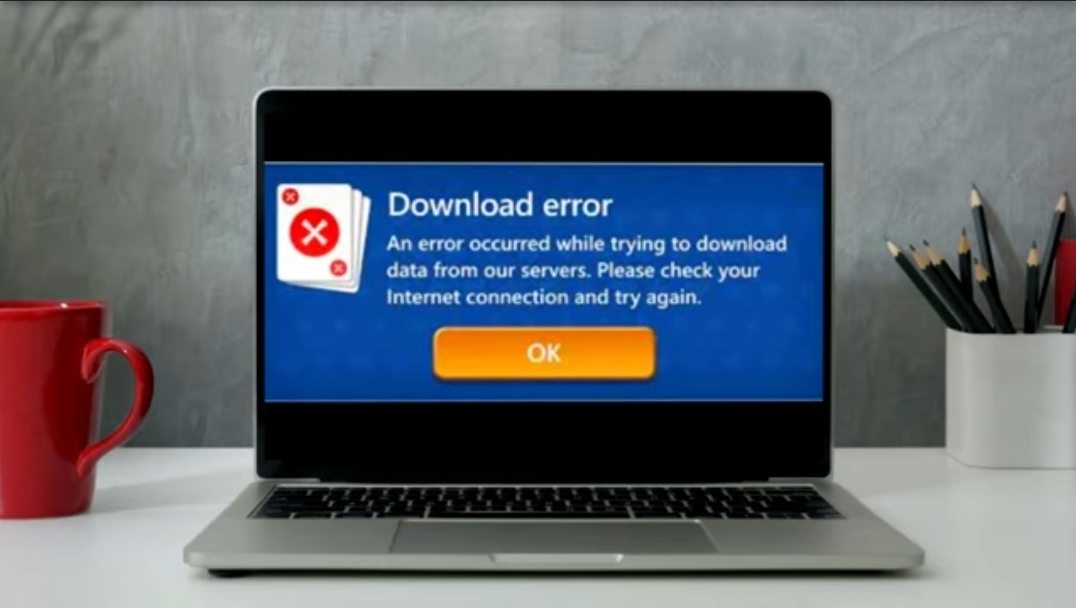Microsoft solitaire not working 2022 or Downloading error. Microsoft solitaire collection is popular game that interested users Windows 10, Xbox One, iPad , iPhone, Android users and lots of users are still using it from past many year. But unfortunately few days many users faced the issue of Microsoft solitaire collection is not working on Windows 10 and Windows 11.
“I cannot access the daily challenge of microsoft solitaire on january 1 2022. Download problem due to my internet. But all is working perfectly, also the access to Xbox and the other games in microsoft solitaire.” User said
I use windows 10, never used on this laptop windows 8, so that cannot be the problem. I did reset the app, but that was also no solution.
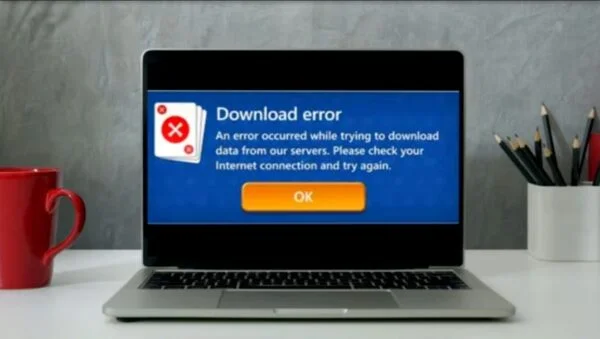
How to fix Microsoft solitaire collection download error or Microsoft solitaire not working 2022
If you are facing Microsoft solitaire collection download error or Microsoft solitaire not working then this article can help you to fix it. To fix the Microsoft Solitaire collection download error, try one of these methods: –
Repair the Game
Are you facing Microsoft solitaire collection is not working in your device. You are recommended to repair game by follow below steps:-
- Go to windows Settings
- Then open Apps & Features
- Then Apps
- Search for the game
- Advanced Options
- Repair
- Finally, Restart your PC.
Logout and login
However, if you face Microsoft solitaire collection download error you adviced to Logout in your account then login again. Try to download it must work.
Uninstalling and reinstalling the app
If you face any kind of problem you can try this way by uninstall specific program from you computer and reinstall it again. After doing so it must work as normal.
Reset the Windows Store cache
Another way to fix the issue of Microsoft solitaire not working 2022 is to reset the Windows Store cache by follow instructions below.
- Go to Settings
- System
- Apps & features
- Click Store
- Advanced options
- Reset
By doing this All the cache files in Windows Store will be cleared if you perform a reset or the cache files of Windows Store. Thus the it have to work.
Try System Restore
On the Windows you can do System restore to the previous day and the game have to start to works as normal. If those ways doesn’t work you can get support here https://microsoftcasualgames.zendesk.com/hc/en-us/
Above are the ways you can follow to fix the issue of Microsoft solitaire not working 2022 or Downloading error. You can read also How to fix Halo Infinite Twitch Drops not working