How to fix Netflix Error Code S7363 on Macbook or PC. Netflix has million of users as one among the largest movies streaming platform in the world and the fastest growing OTT platform. But sometimes it’s user’s use to encounter various issues. Now most of users use to face this issue of Netflix Error Code S7363 when they watch show on their device especially on Macbook and Windows PC. The following below are the way to fix the issue.
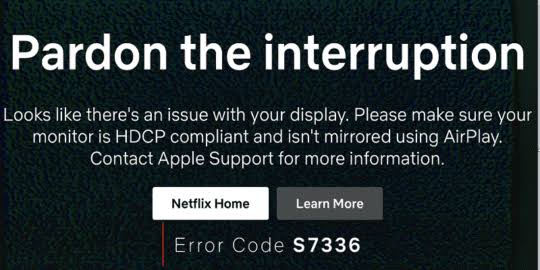
Read Also:-
Devices Support
The following are the devices used to stream Netflix:-
- iPhone,
- iPad,
- MacBook,
- Windows,
- Smart Android and other more
How to fix Netflix Error Code S7363: Macbook / PC ?
If you encounter an error code S7363-1260-48444350 on your Mac computer, it is usually caused by a incompatible monitor or screen. Apple only uses playback on internal screens or through HDCP (High-bandwidth Digital Content Protection) compatible monitors Follow the steps below to resolve the issue:-
Use different web browser
If you face the issue and using chrome browser try to change by using another browser like Safari ans check if it has been fixed. You can try also to use incognito window.
Logout and Login again
Another way to resolve this problem is to tyr log out in your Netflix account and then login again especially for those using shared account. Then you have to check if error has been fixed.
Restart or Shutdown your device.
Also you can restart your mac or switch off. Shut down your computer through the menu:
- For Mac: At the top left, click the Apple menu > Shut Down.
- For Windows: From the Start menu, click Power > Shut down.
- For Chromebook: From the bottom right, click on the time > Sign out > Shut down.
Leave your computer off for at least 10 seconds. Then turn on, check if error has been fixed.
Disconnect Your device from External Display
Disconnect your computer from an external monitor or TV and try playing the TV or movie again. If this solves your problem, your external monitor or TV may not use HDCP copy protection.
Use different device
However you can try to change the device by using another one and see if error code S7363-1260-48444350 resolved. For more visit Netflix help center

