How to fix Instagram font not working or Available (iPhone & Android). Instagram font is the new feature introduced in Instagram application by developers allow it’s users to choose different style to use in instragram story and reels. Unfortunately recently most of users faced the issue of Instagram font not working in their device. So here we have tips can help you to fix the problem either in android or iPhone.
Instagram introduces a new feature “stylish font on Instagram story” Now You Can post your instagram Story with many different Stylish Fonts. If You are not able to see Stylish Fonts on your instagram or if instagram stylish font not showing on your instagram story then you need to stay here to enable stylish instagram fonts.
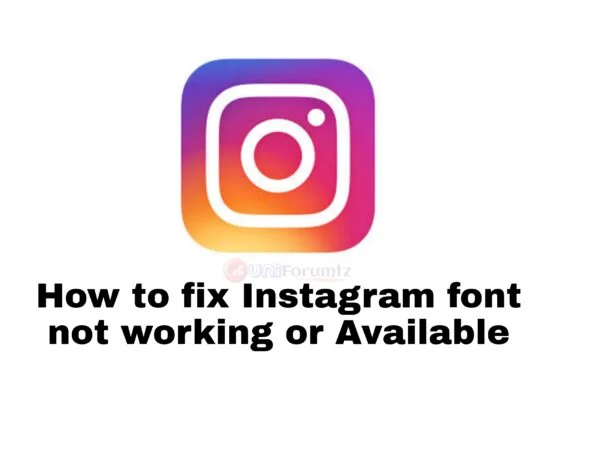
How to fix Instagram font not working
The following below is how to fix Instagram Fonts not working or available on the App in iPhone 12, iPad, Android, Samsung 2022
Check account privacy
Most of users use private account an not get or working with stylish font on their Instagram account. Thus you have to check account privacy if its private to make it public to test if will work and enjoying new feature.
Be patient
Also you have to wait for a time since big app like instagram when they release new feature start to spread slow to users since might released in phase manner.
Update App
However, You have to go applestore or playstore to check if you are using the latest version of the application if not must update to latest one and see if this new feature will be available or working in your account. If not solved try next solution.
Uninstall & Reinstall App.
From software glitches or other issues, your account of Instagram might not receive latest updates such as Instagram fonts. Thus you are required to try this solution of uninstall app from your device and reinstall it.
Reebot Device
Another you ca use to solve the issue by force close the app and restart the mobile. And after that start the Instagram application again. It might solve the issue of Instagram font not working or available.
Bugfix (Work-Around)
There is one solution to getting new Instagram fonts for your story. Try creating a new account and it is more likely that Fonts will be found in the new account. Create your story in a new account and save it to your phone and publish it from your main account.

