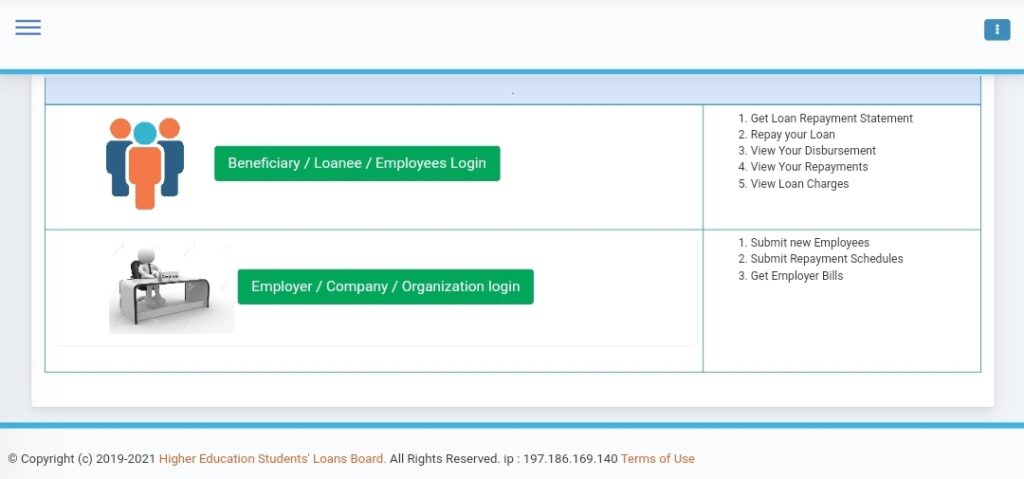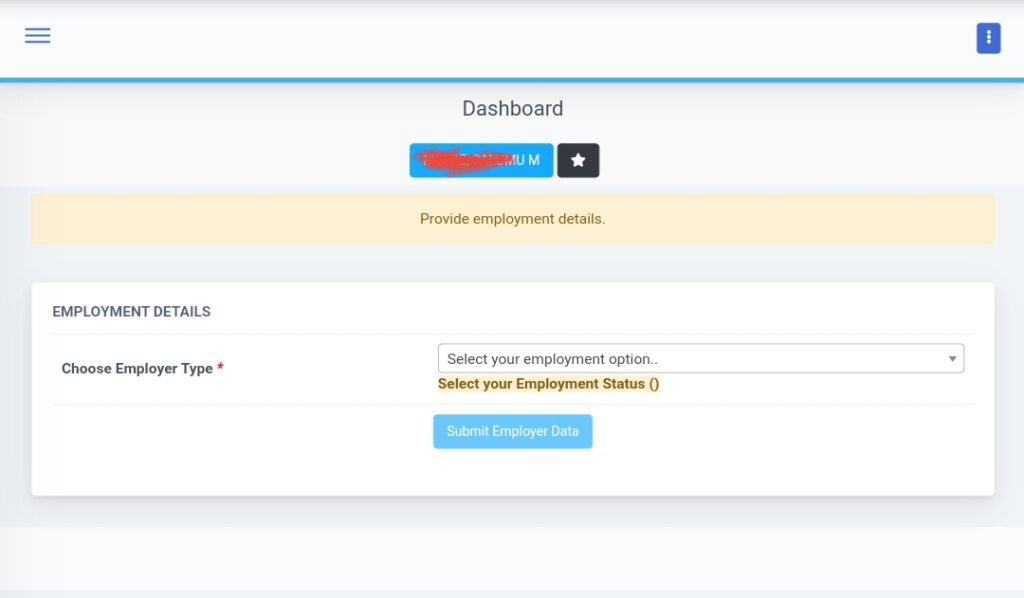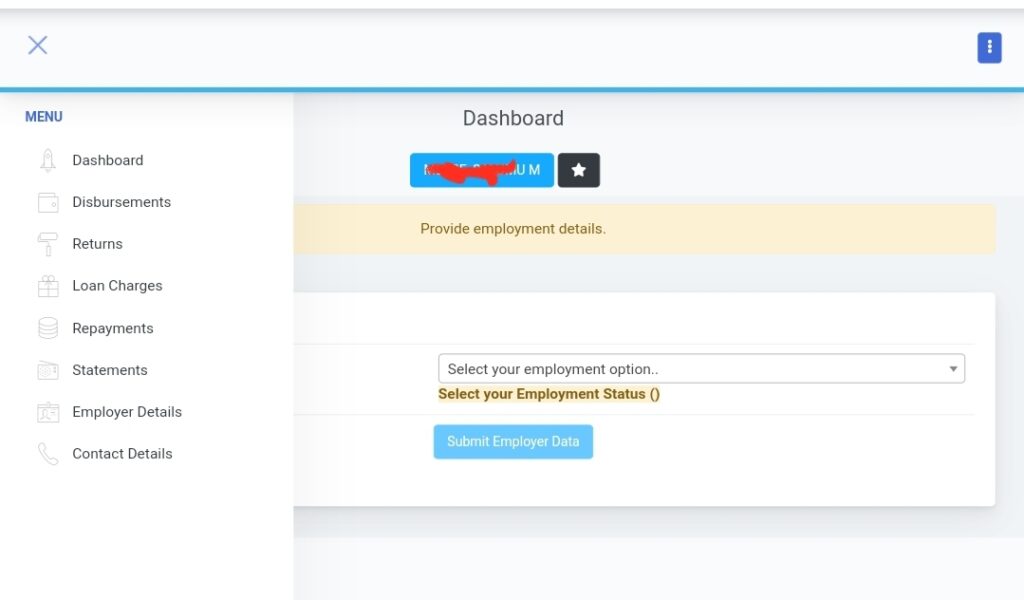HESLB Loan Statement, Online Loan Repayment. Welcome to Online Repayment Portal, In order to get your loan statement with control number for payment, you are requested to register using your form four index number that was used in disbursement of funds while at college.
If you have forgotten the number, you can proceed by clicking ‘Forgotten F4 Indexno’ and follow instructions.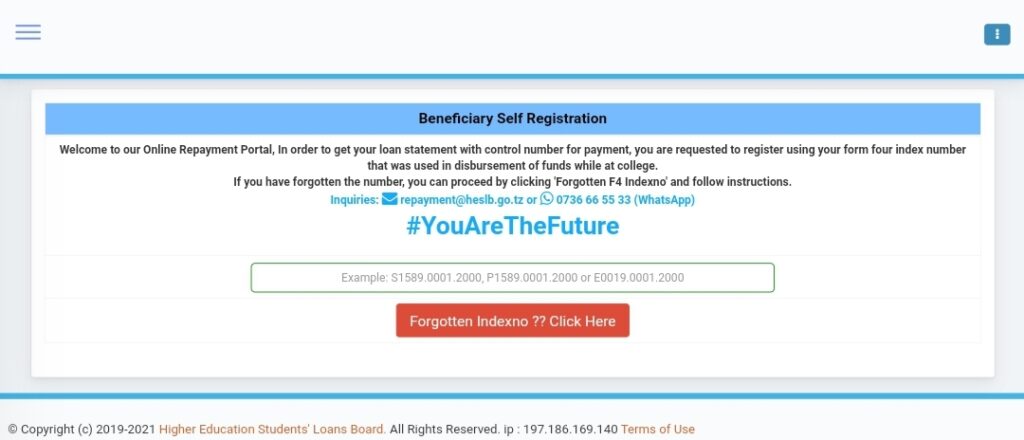
HESLB Loan Statement – Online Loan Repayment
HESLB Loan Repayment has tow parts as follows below:-
Beneficiary / Loanee / Employees Login
Loan beneficiaries can use this system to do the following things:-
- Get Loan Repayment Statement
- Repay your Loan
- View Your Disbursement
- View Your Repayments
- View Loan Charges
Employer / Company / Organization login
The following are the thing can be performed by these users:-
- Submit new Employees
- Submit Repayment Schedules
- Get Employer Bills
How to Get Your HESLB Loan Statement
The following below are the steps you should follow to make sure you get your loan statement to see amount of money that you are needed to pay, And for those paid via given control number they can see amount paid and what amount remained to pay.
- First HESLB loan Repayment system https://olas.heslb.go.tz/index.php/olas/olas/repayment.
- You will see two users i.e Beneficiary and Employees so you have to click on Beneficiary / Loanee / Employees Login
- Then you will see Beneficiary Self Registration where you required to type your form four index number so as you can register and login in the system. Make sure you type by follow the format i.e S1589.0001.2000, S1589.0001.2000, E1589.0001.2000
- After type your Form four index number you will need to register by confirming by clicking “Press here to confirm” if you haven’t account for those have account have to login in the sytem
- Next After successful to login in the sytem you will see Dashboard as shown in image below:-
The after see dashboard above should clicking on menu in left side top to see where you can get your loan statement. You will see such options after clicking.
From image below after opening menu you uave to click on “Statements” where you see you Loan statement as shown in image below that aslo you can download PDF of your statement. When you click on “View Repayment” you will see amount paid and debt remain
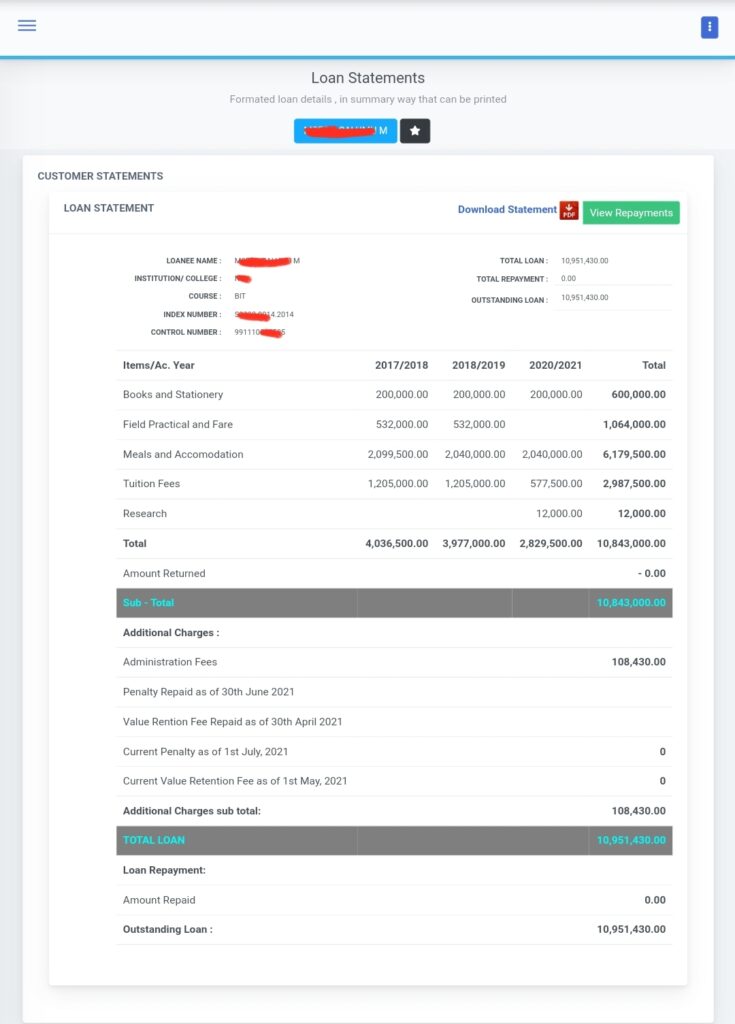
For more information Visit Here HESLB Loan Repayment system